Edwards Lifesciences
FloTrac Sensor Setup Guide
Setup Guide
2 Pages
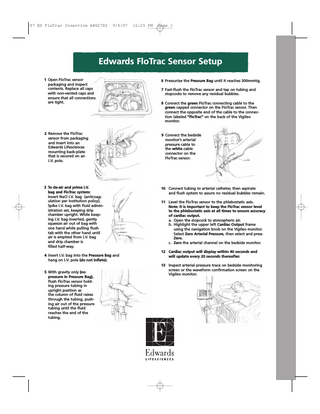
Preview
Page 1
07 ED FloTrac Inservice AR02702
9/6/07
12:25 PM
Page 1
Edwards FloTrac Sensor Setup 1 Open FloTrac sensor packaging and inspect contents. Replace all caps with non-vented caps and ensure that all connections are tight.
6 Pressurize the Pressure Bag until it reaches 300mmHg.
2 Remove the FloTrac sensor from packaging and insert into an Edwards Lifesciences mounting back-plate that is secured on an I.V. pole.
9 Connect the bedside monitor’s arterial pressure cable to the white cable connector on the FloTrac sensor.
3 To de-air and prime I.V. bag and FloTrac system: Invert NaCl I.V. bag (anticoagulation per institution policy). Spike I.V. bag with fluid administration set, keeping drip chamber upright. While keeping I.V. bag inverted, gently squeeze air out of bag with one hand while pulling flush tab with the other hand until air is emptied from I.V. bag and drip chamber is filled half-way.
10 Connect tubing to arterial catheter, then aspirate and flush system to assure no residual bubbles remain.
4 Insert I.V. bag into the Pressure Bag and hang on I.V. pole (do not inflate). 5 With gravity only (no pressure in Pressure Bag), flush FloTrac sensor holding pressure tubing in upright position as the column of fluid raises through the tubing, pushing air out of the pressure tubing until the fluid reaches the end of the tubing.
7 Fast-flush the FloTrac sensor and tap on tubing and stopcocks to remove any residual bubbles. 8 Connect the green FloTrac connecting cable to the green capped connector on the FloTrac sensor. Then connect the opposite end of the cable to the connection labeled “FloTrac” on the back of the Vigileo monitor.
11 Level the FloTrac sensor to the phlebostatic axis. Note: It is important to keep the FloTrac sensor level to the phlebostatic axis at all times to ensure accuracy of cardiac output. a. Open the stopcock to atmospheric air. b. Highlight the upper left Cardiac Output frame using the navigation knob on the Vigileo monitor. Select Zero Arterial Pressure, then select and press Zero. c. Zero the arterial channel on the bedside monitor. 12 Cardiac output will display within 40 seconds and will update every 20 seconds thereafter. 13 Inspect arterial pressure trace on bedside monitoring screen or the waveform confirmation screen on the Vigileo monitor.
07 ED FloTrac Inservice AR02702
9/6/07
12:25 PM
Page 2
Edwards Vigileo Monitor Setup & Zeroing 1 Press the button on the front panel to turn the Vigileo monitor ON. The screen will display an opening message, indicating that a Power-On Self-Test (POST) is being performed.
2 When the POST is complete, patient information (gender, age, height, and weight) must be entered before cardiac output monitoring can occur.
7 From the CO Menu, rotate the navigation knob until Zero Arterial Pressure is highlighted and then press the knob. The Zero Arterial Pressure screen will appear.
8 Open the FloTrac sensor to atmospheric air. Rotate the navigation knob on the Vigileo monitor to Zero and press the knob. Select Return to exit screen. Close the FloTrac sensor to atmospheric air.
3 Use the navigation knob to select and enter values. Press Continue to confirm selection and open the Home screen. 4 Connect the FloTrac connecting cable to the FloTrac cable connector at the back of the Vigileo monitor. Align the arrows at the top of the cable connector on the monitor to the arrow on the FloTrac connecting cable. 5 Connect the other end of the FloTrac cable to the green capped FloTrac sensor. 6 Rotate navigation knob until the CO frame is outlined in yellow and then press the knob to open CO menu.
9 Cardiac output will be displayed within 40 seconds after arterial pressure is registered by the FloTrac sensor.
Rx only. See instructions for use for full prescribing information. Edwards Lifesciences devices placed on the European market meeting the essential requirements referred to in Article 3 of the Medical Device Directive 93/42/EEC bear the CE marking of conformity. Edwards and Vigileo are trademarks of Edwards Lifesciences Corporation. Edwards Lifesciences, the stylized E logo, and FloTrac are trademarks of Edwards Lifesciences Corporation and are registered in the United States Patent and Trademark Office. © 2007 Edwards Lifesciences LLC All rights reserved. AR02702
Edwards Lifesciences LLC · Irvine, CA 92614 USA · 949.250.2500 · www.edwards.com Edwards Lifesciences (Canada) Inc. · Mississauga, Ontario · Canada L5C 4R3 · 905.566.4220 Edwards Lifesciences S.A. · Ch. du Glapin 6 · Switzerland · 41.21.823.4300 Edwards Lifesciences Japan · Chiyoda-ku, Tokyo 102-0085 · Japan · 81.3.5213.5700