Schaerer Medical
arcus Hand Control Unit - Changing Language Instructions
Instructions
1 Page
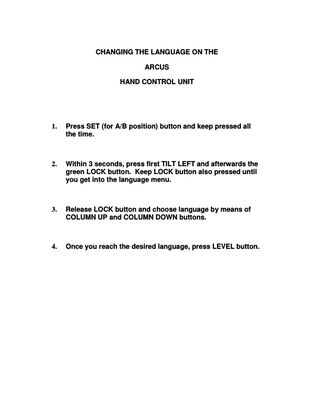
File Type: PDF
File Size: 8.64 KB
File Name: arcus_hand_control_unit_-_changing_language_instruc.pdf
Preview
Page 1
CHANGING THE LANGUAGE ON THE ARCUS HAND CONTROL UNIT
1.
Press SET (for A/B position) button and keep pressed all the time.
2.
Within 3 seconds, press first TILT LEFT and afterwards the green LOCK button. Keep LOCK button also pressed until you get into the language menu.
3.
Release LOCK button and choose language by means of COLUMN UP and COLUMN DOWN buttons.
4.
Once you reach the desired language, press LEVEL button.